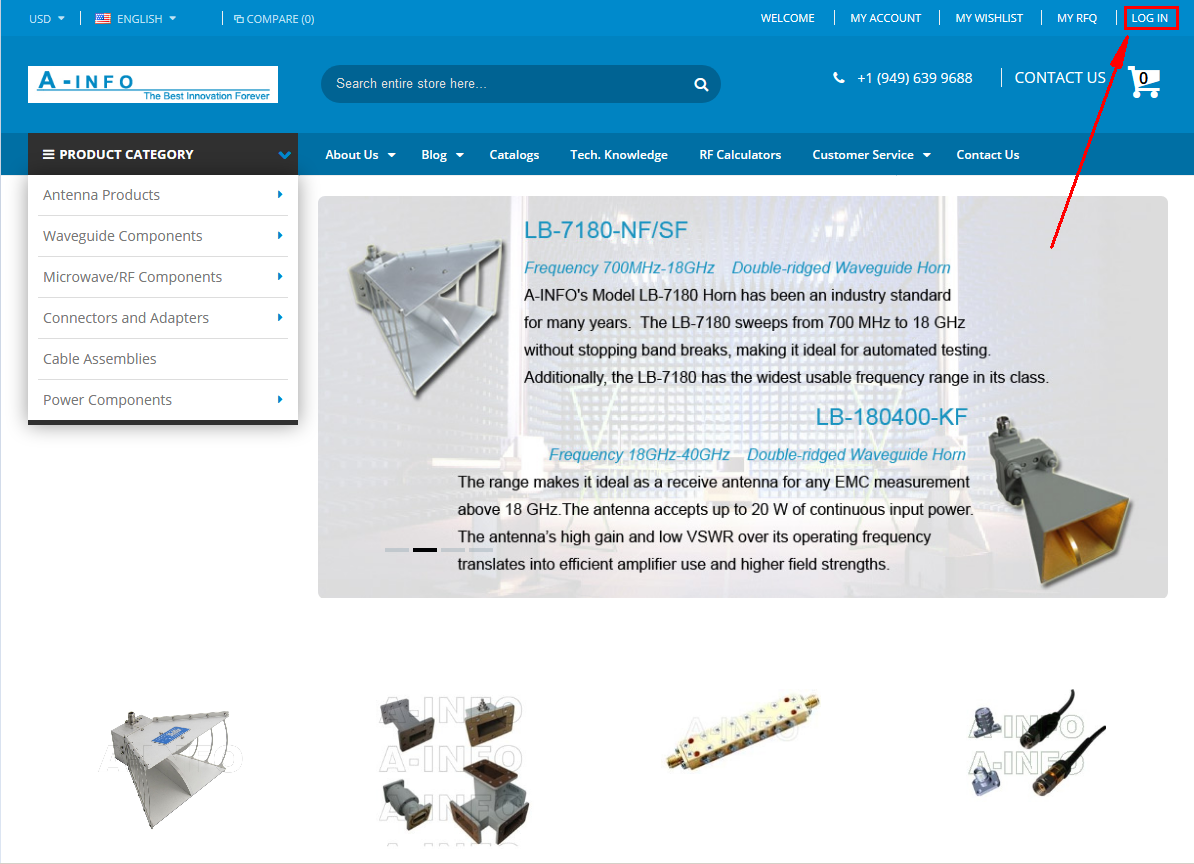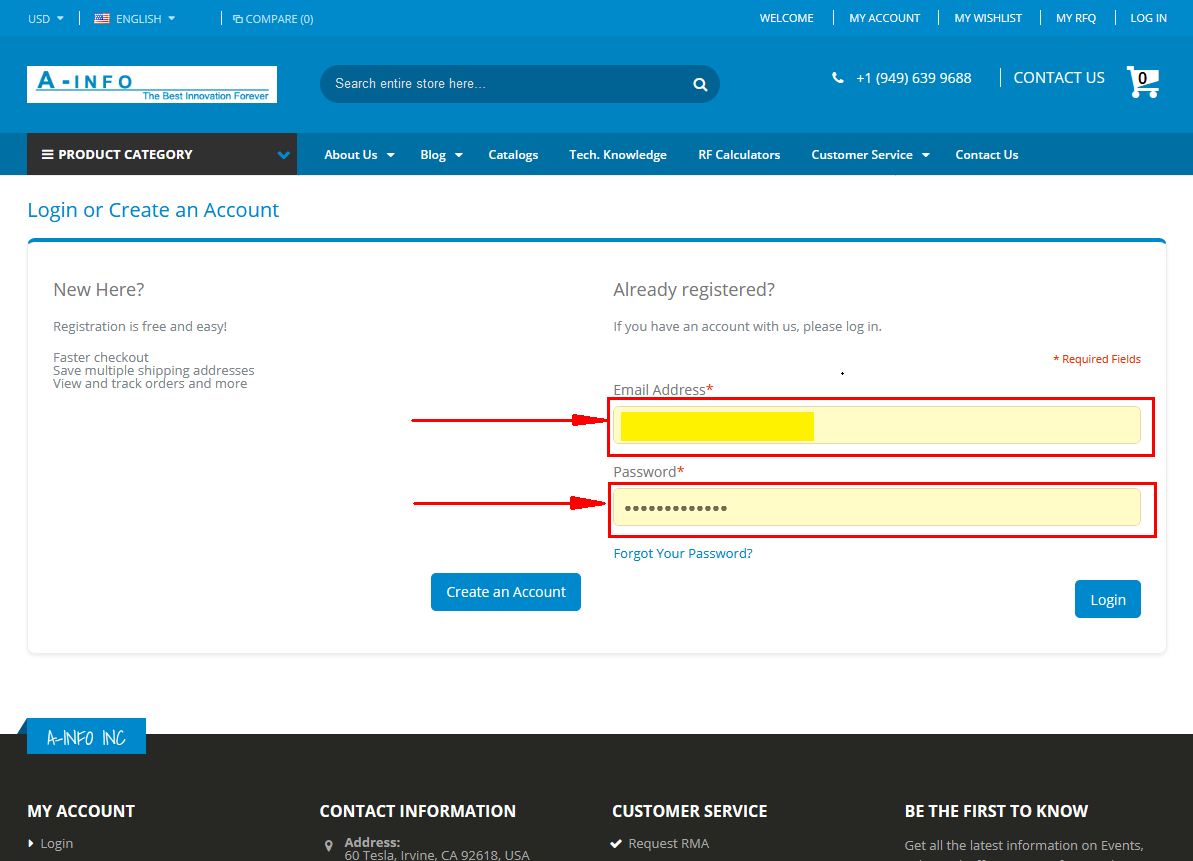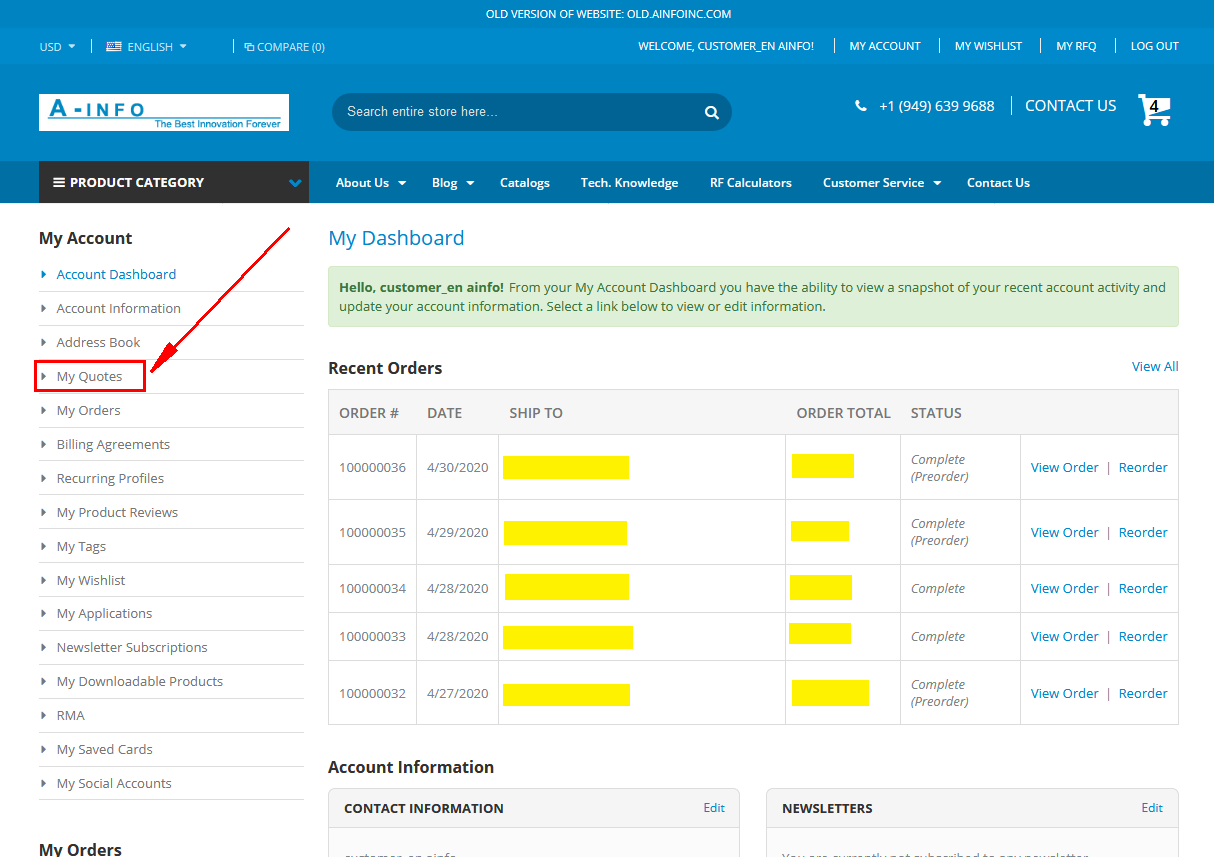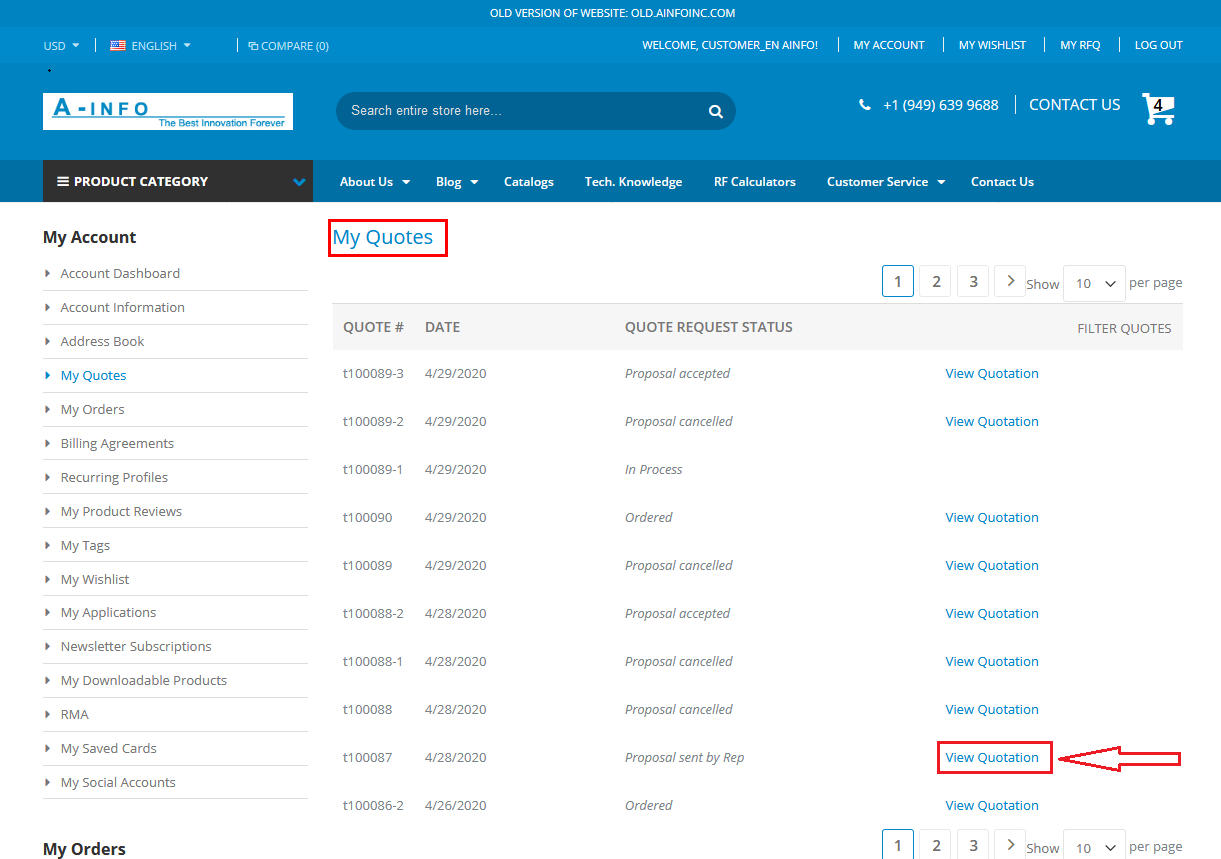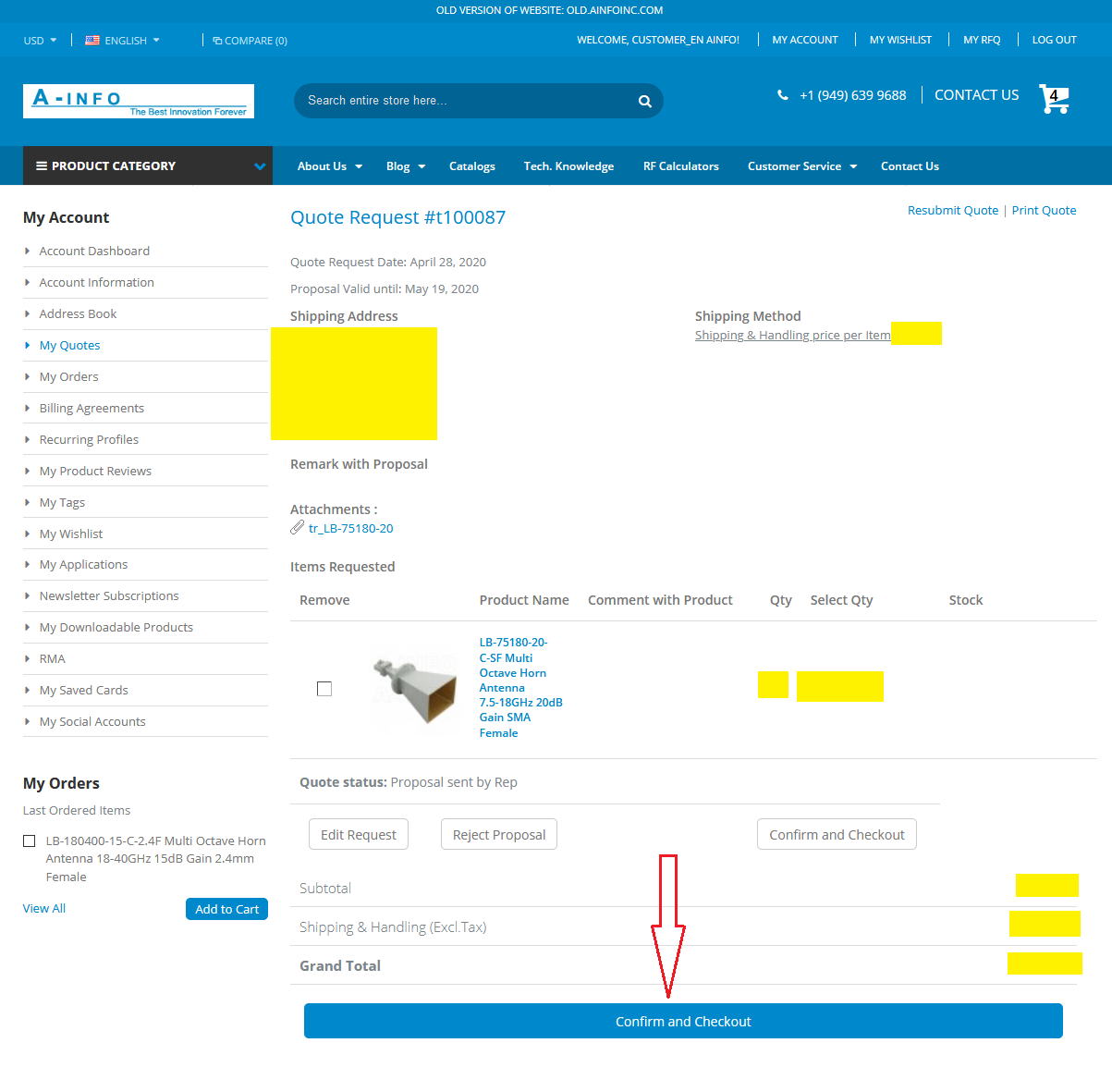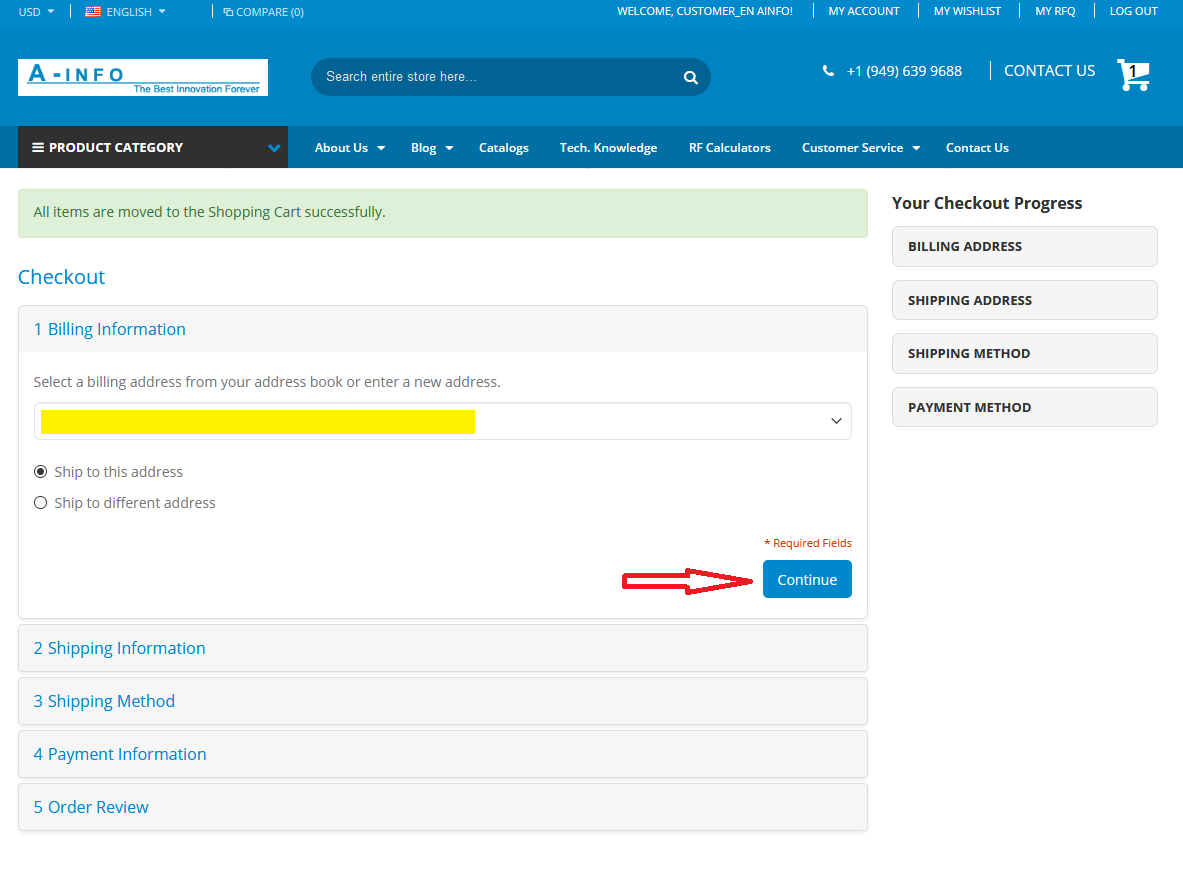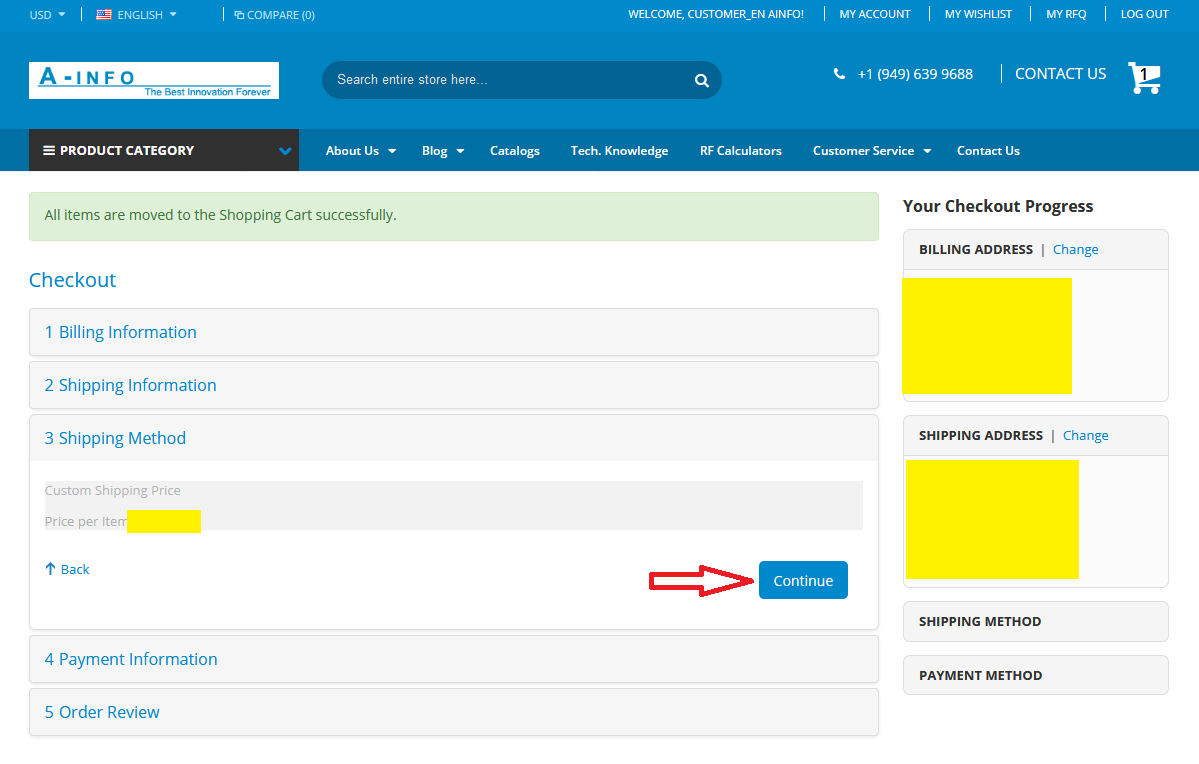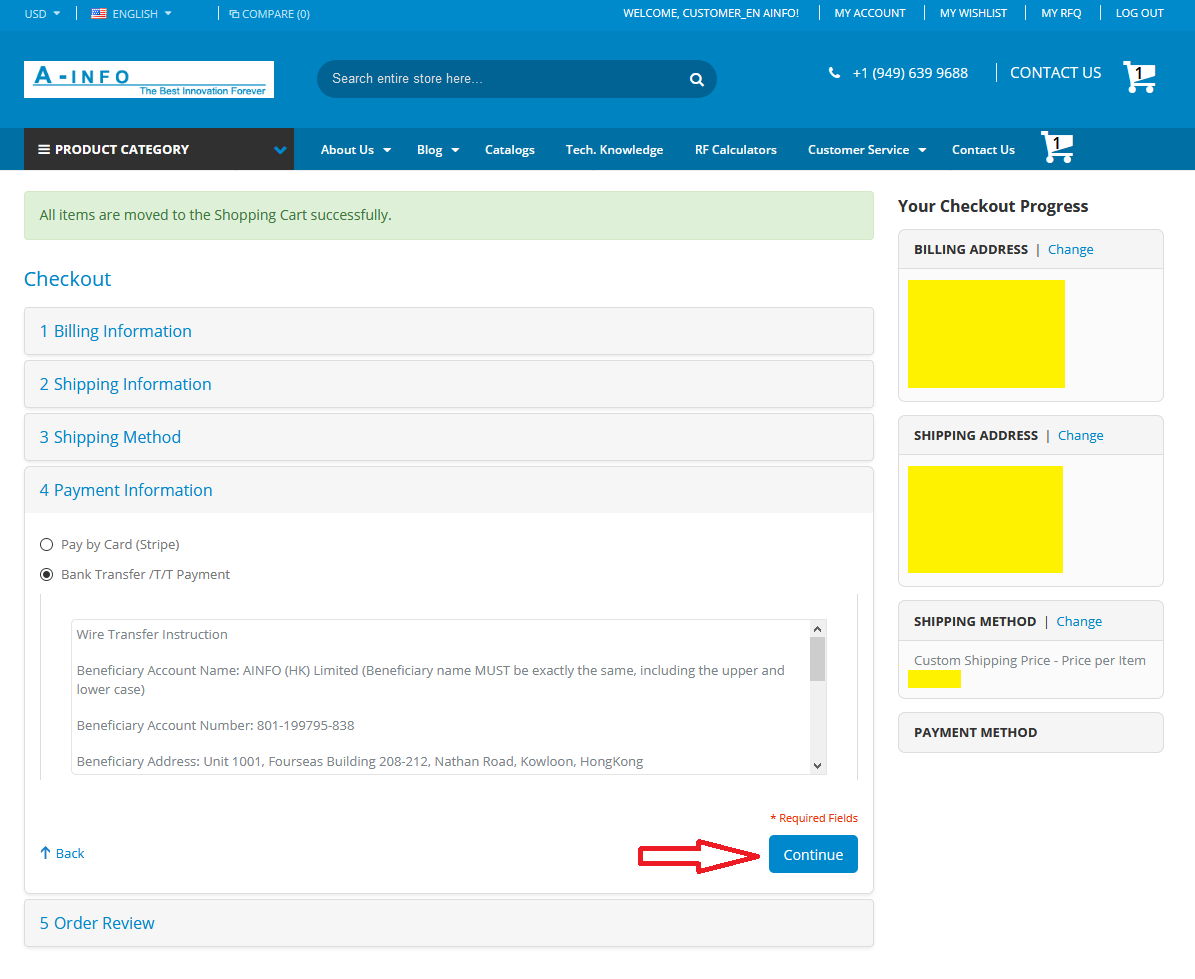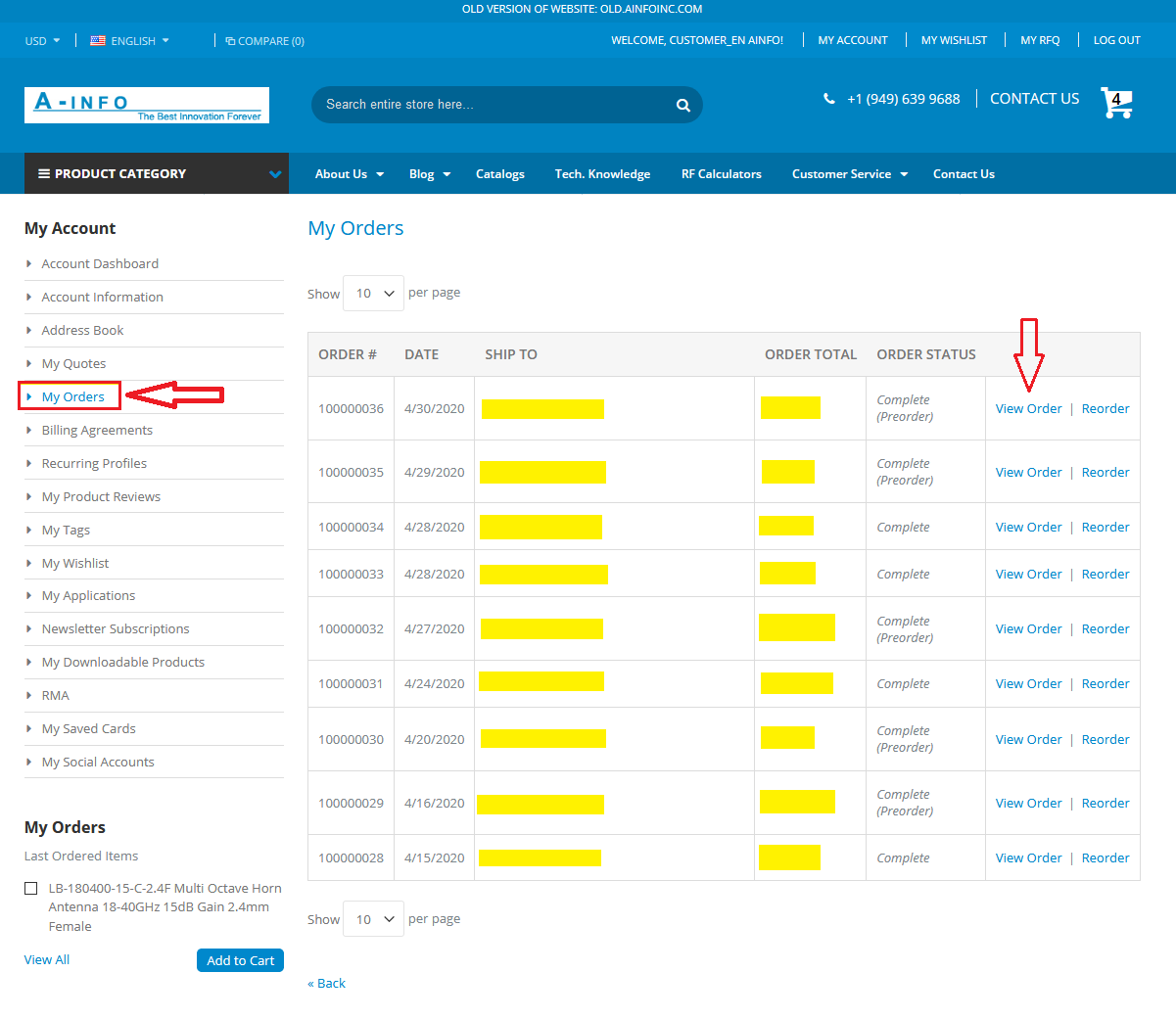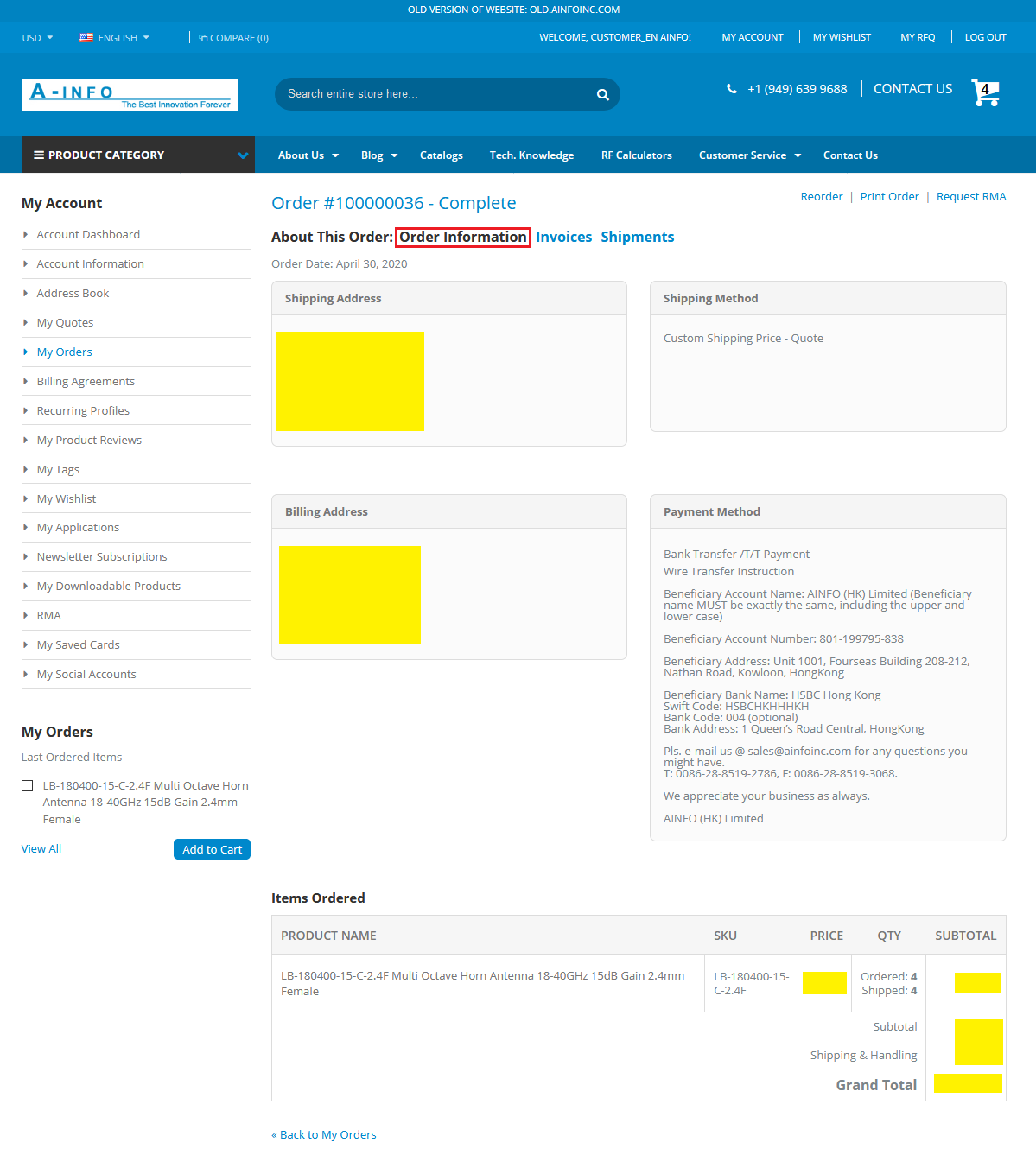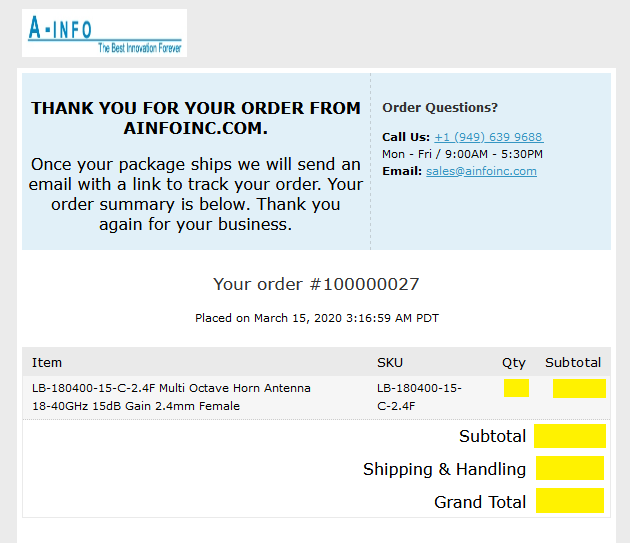|
Step 1: Visit www.ainfoinc.com and click "LOG IN" in the right up corner.
|
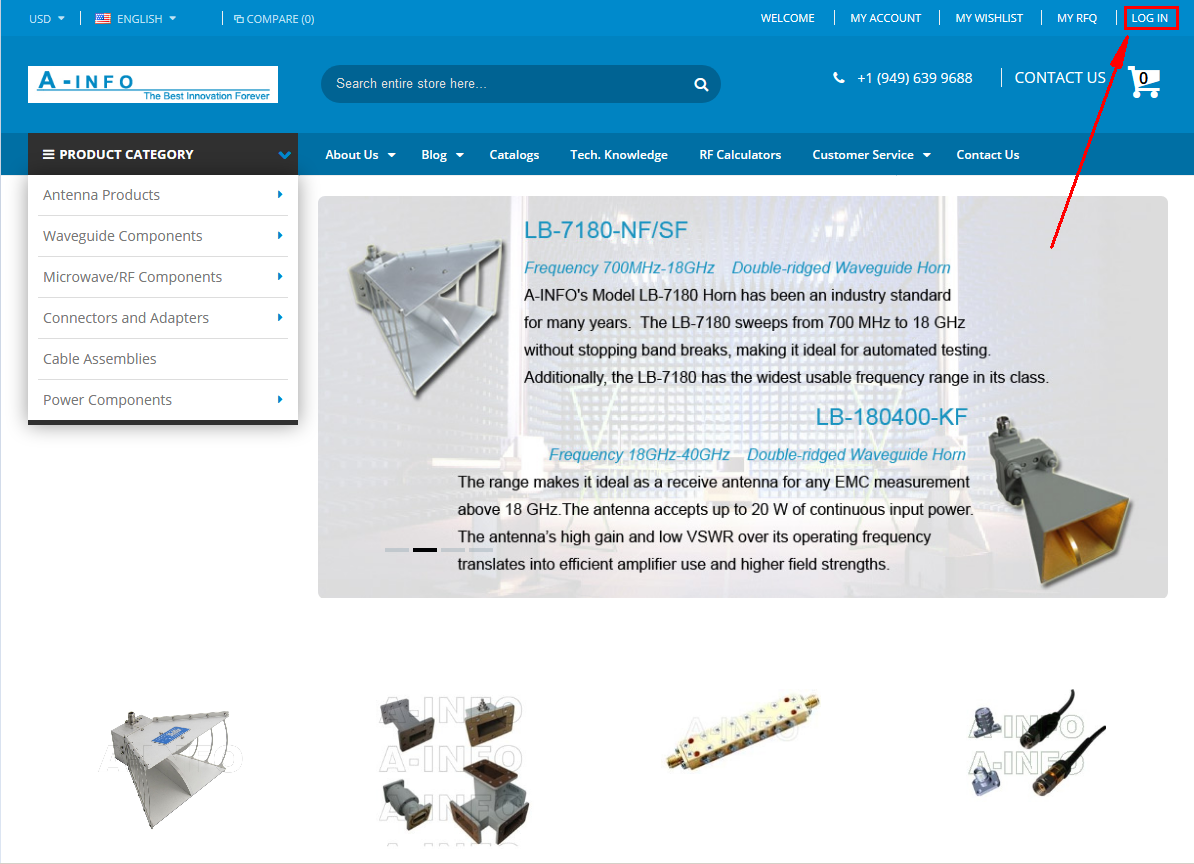 |
| Step 2: Enter username and password. |
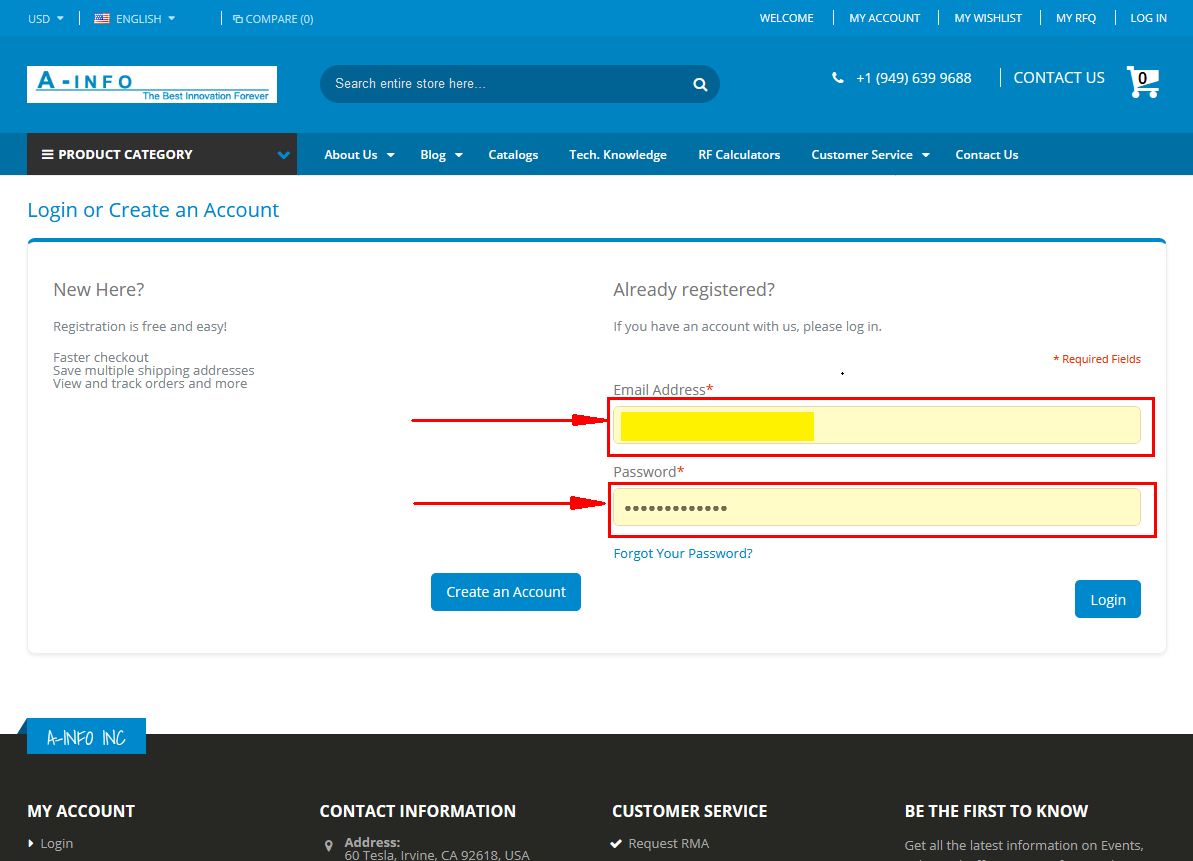 |
|
Step 3: After login, click "My Quotes" in the left menu in "My Dashboard".
|
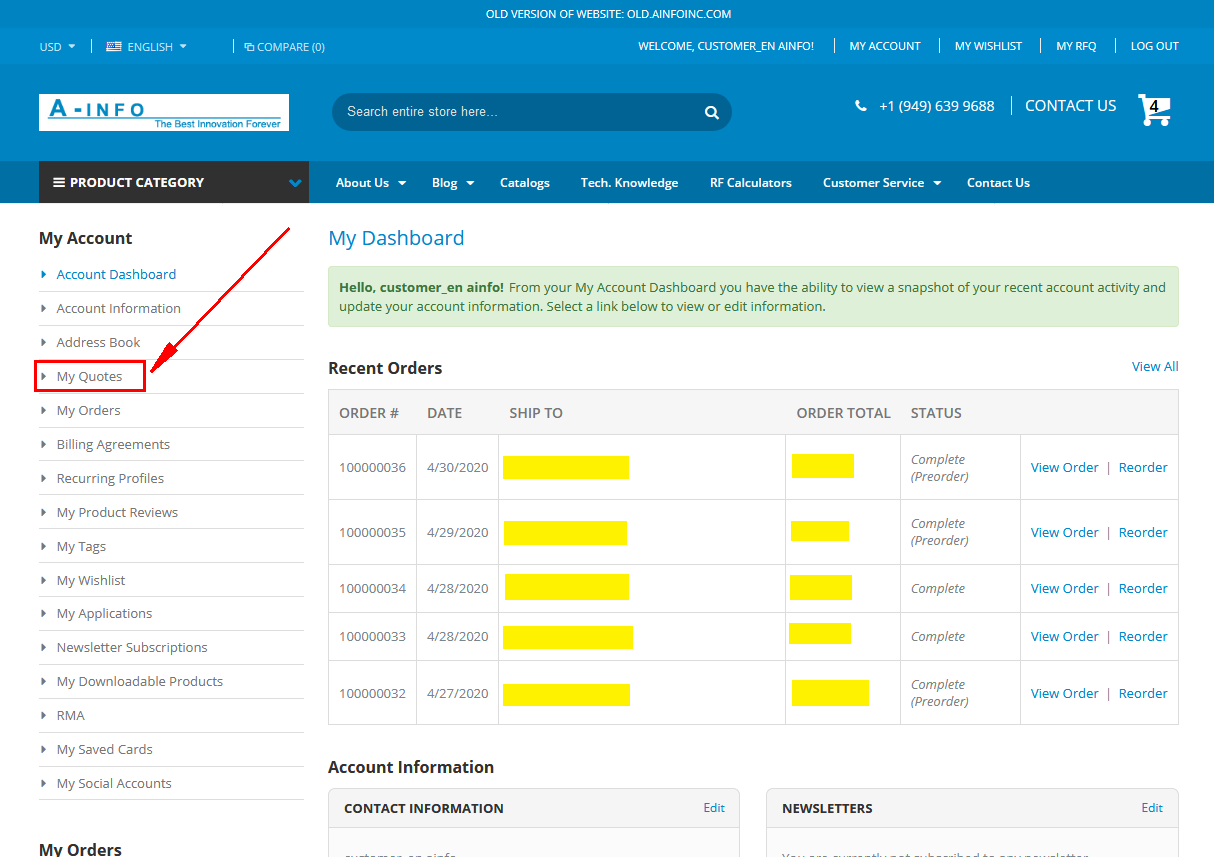 |
|
Step 4: In the quotes list, click "View Quotation" for the quote you want to place the order.
|
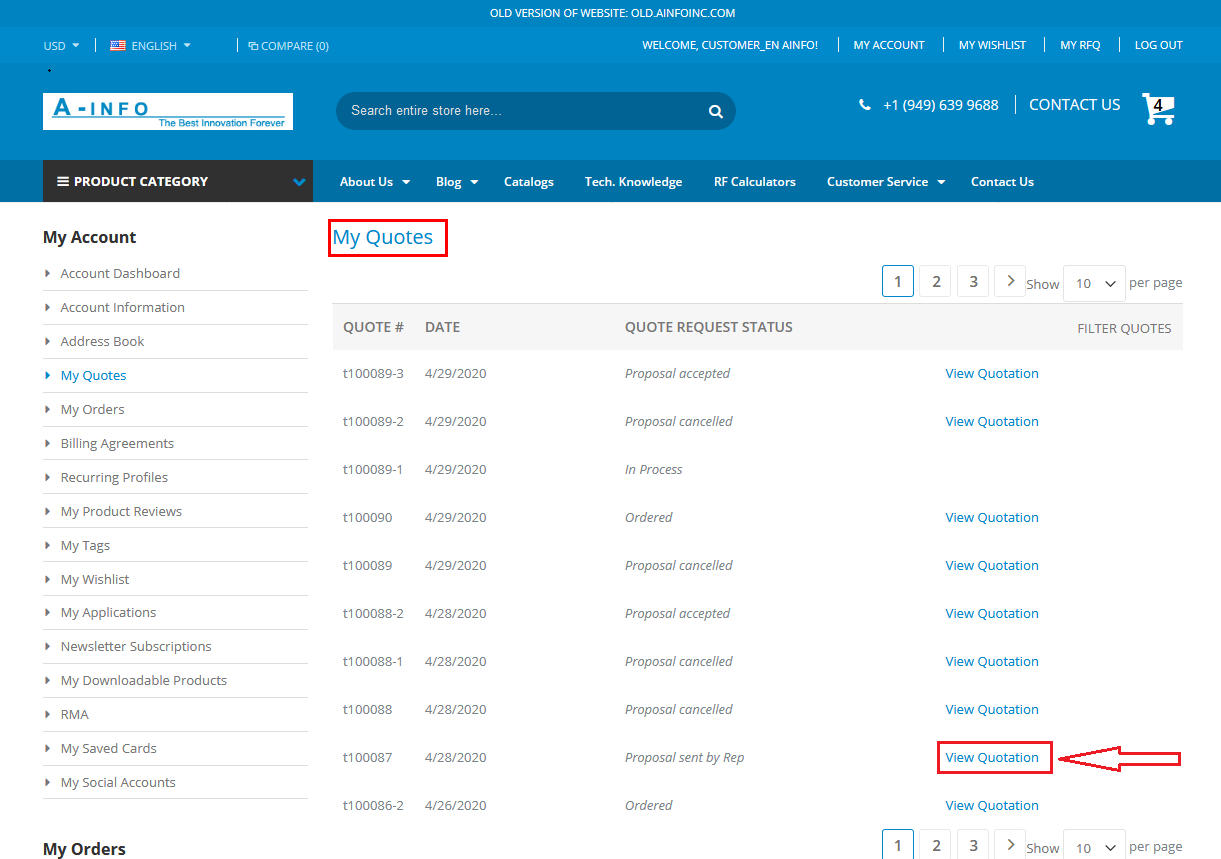 |
|
Step 5: In the quote detail page, click "Confirm and Checkout".
|
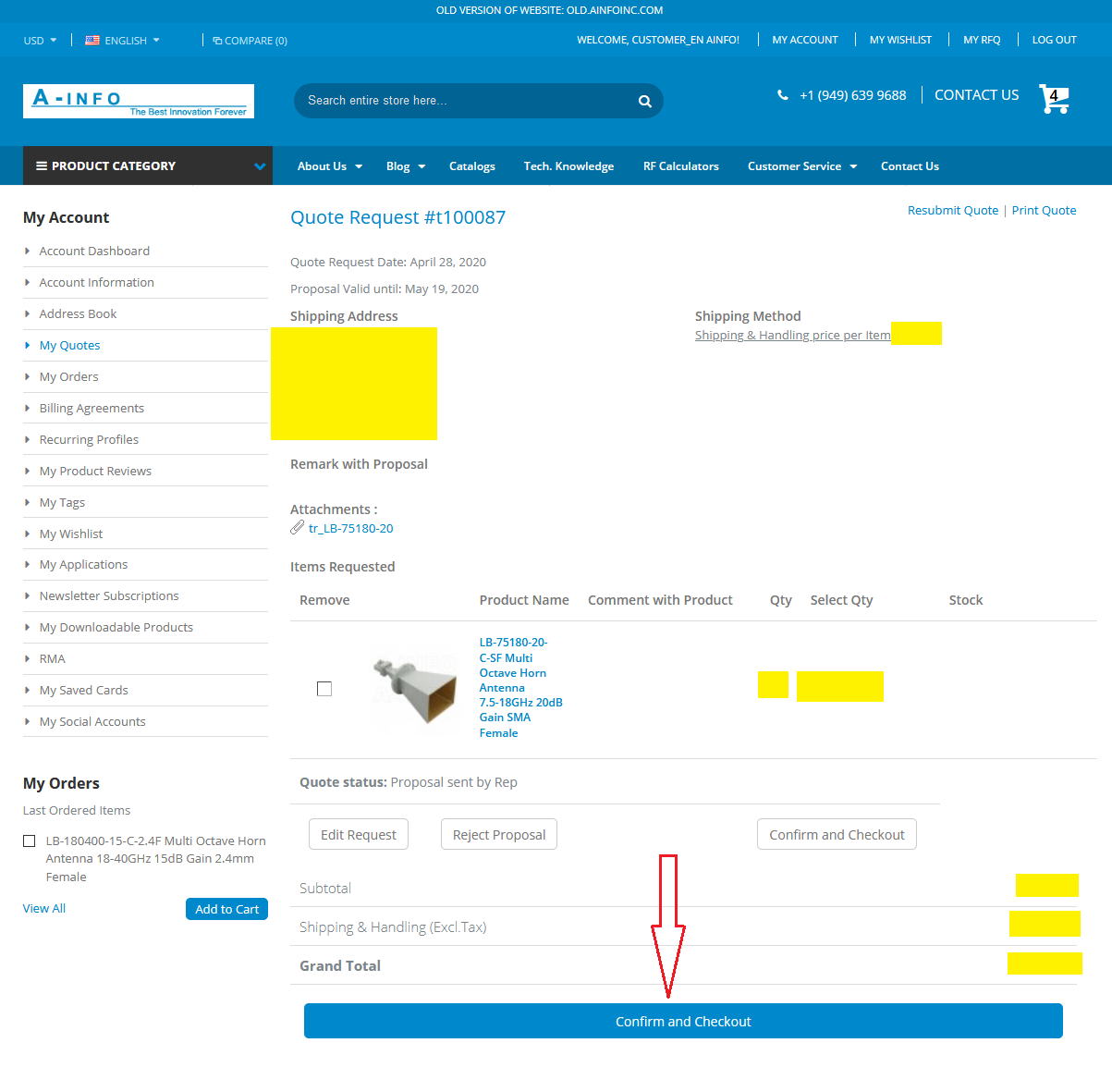 |
| Step 6: In the checkout page, select the address and click "Continue" at the first checkout stage. |
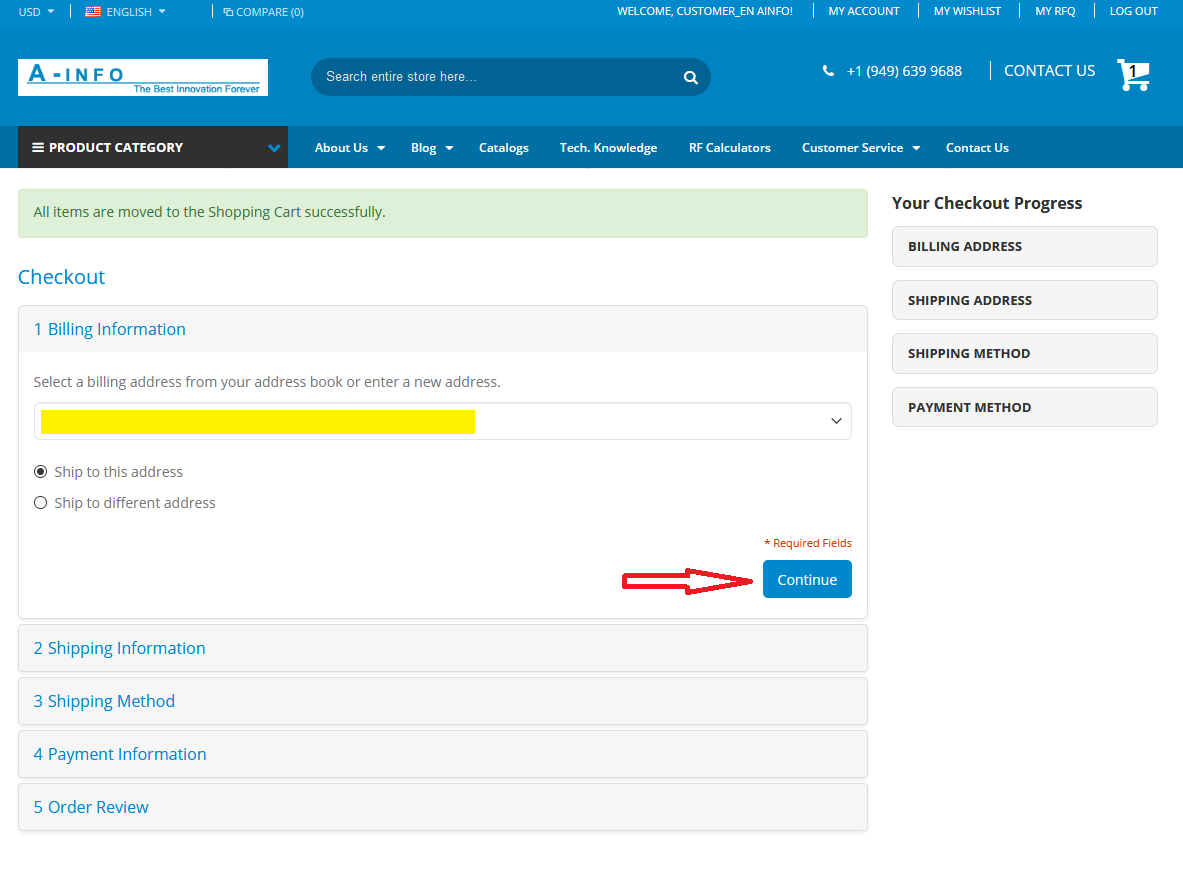 |
|
Step 7: Click "Continue" at the third checkout stage.
|
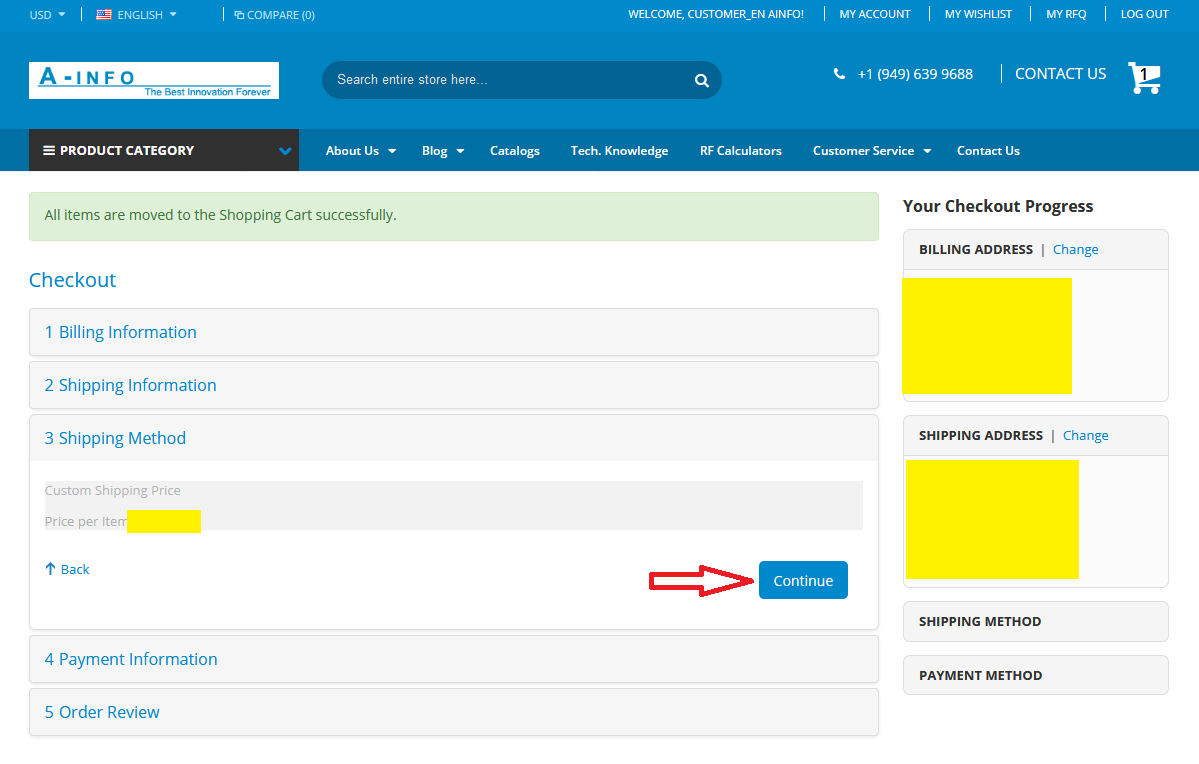 |
|
Step 8: The fourth stage of checkout is selecting the payment method. Select the payment method and click "Continue".
|
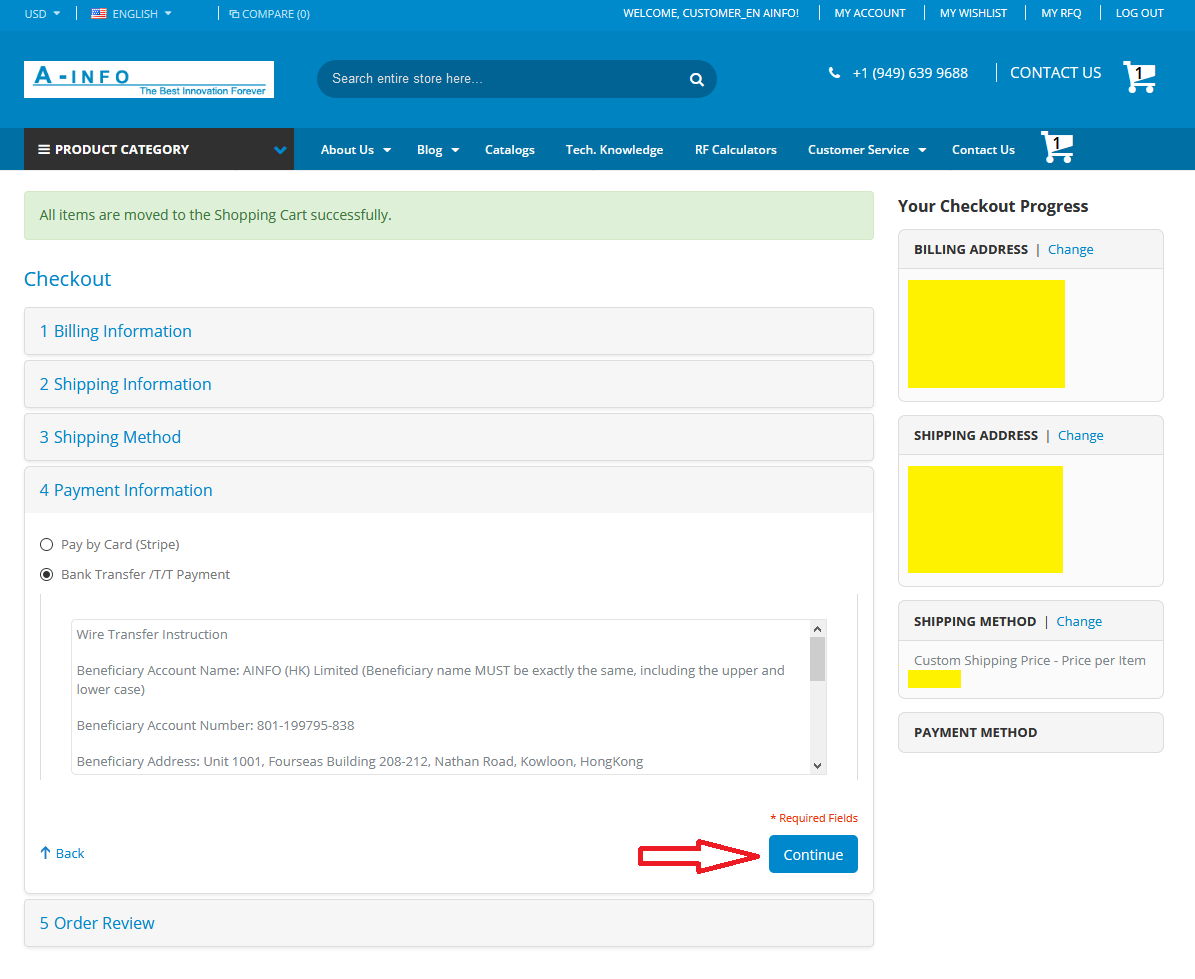 |
|
Step 9: At the final stage of the checkout, review all the information, and click "Place Order".
|
 |
|
Step 10: Check all the orders in the "My Orders" page. Click "View Order" for the order detail.
|
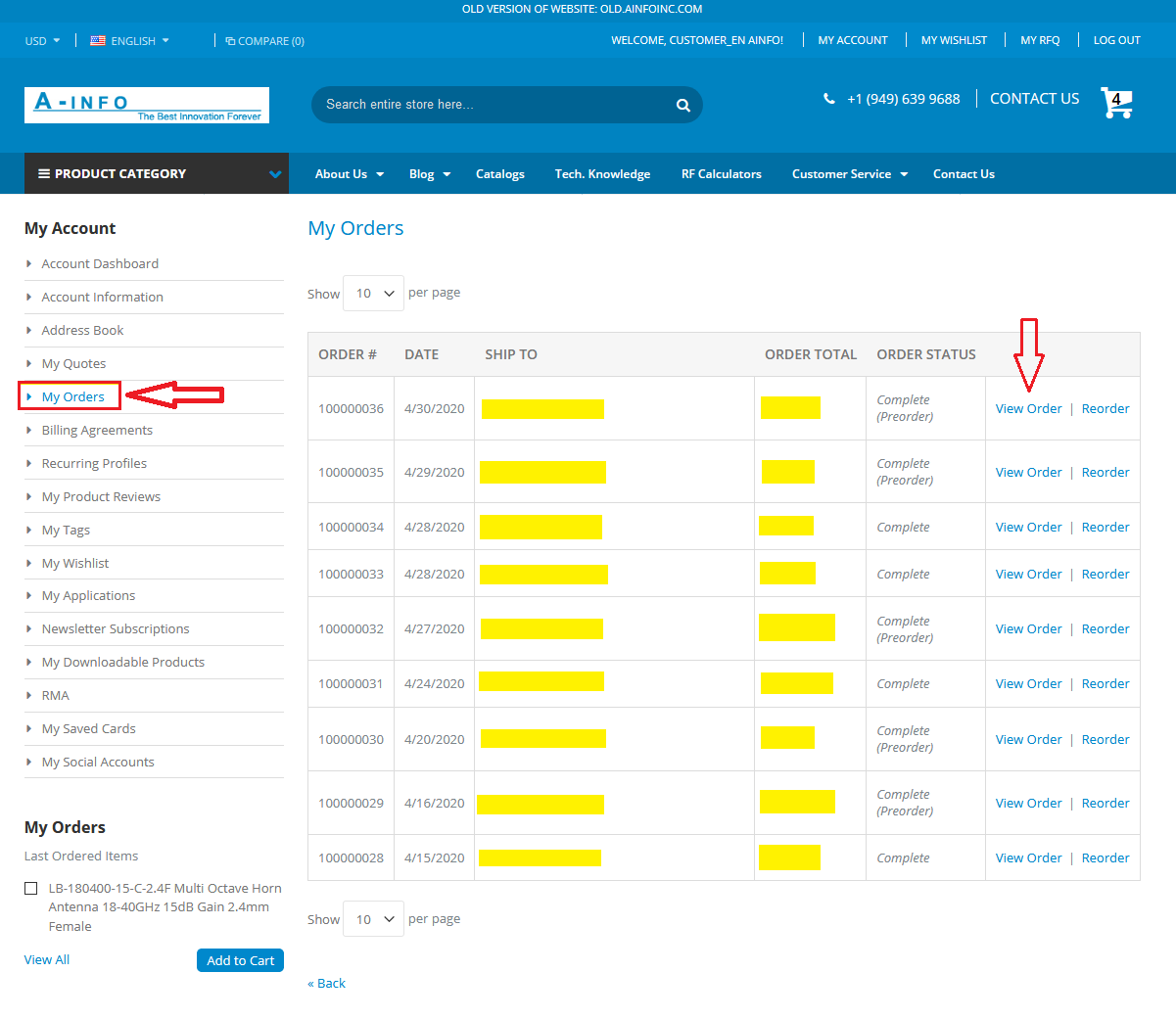 |
|
Step 11: This is the order detail page. You can also find invoice and shipment information on this page.
|
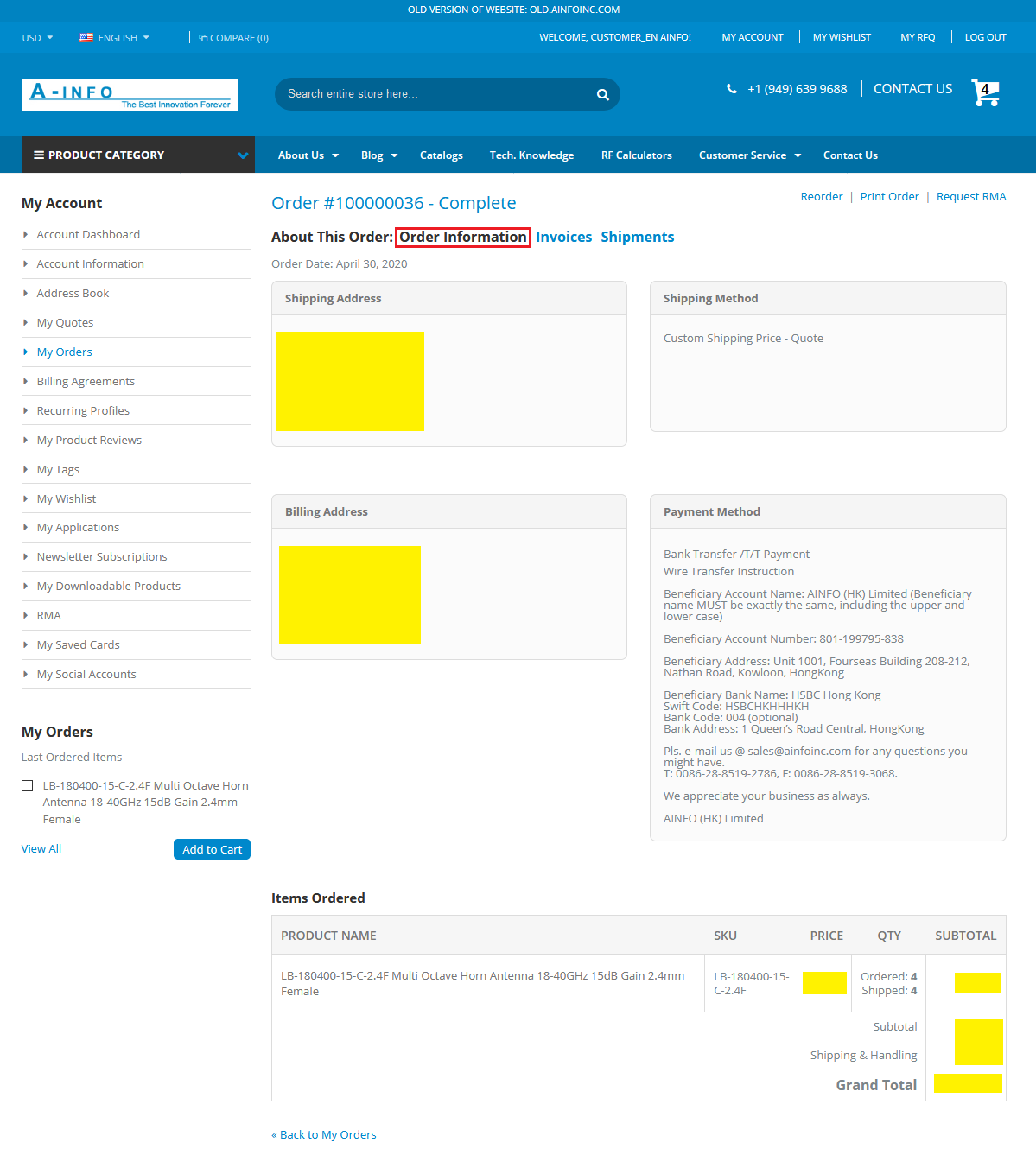 |
|
Step 12: You will receive an email of the order notification.
|
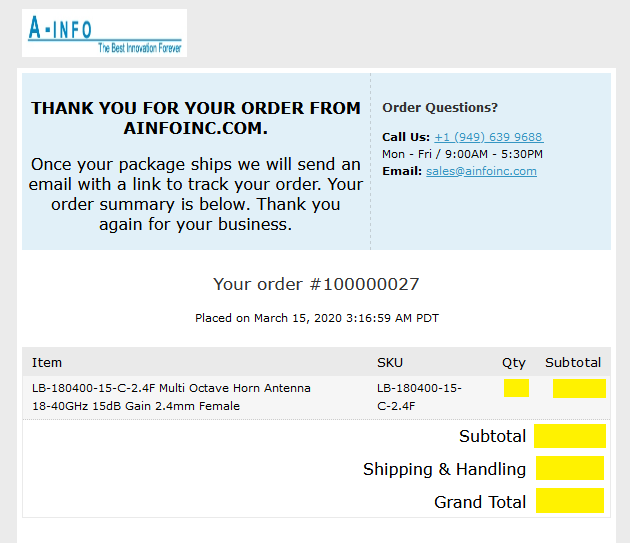 |